PIN Login allows you to use a PIN code to login to your Paddy Power account.
You can set up PIN Login on the Paddy Power App by following these simple steps:
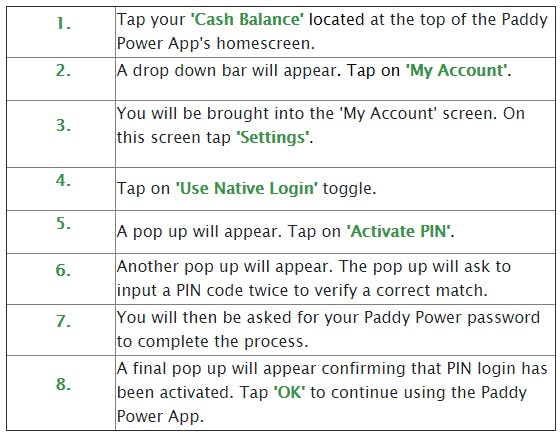
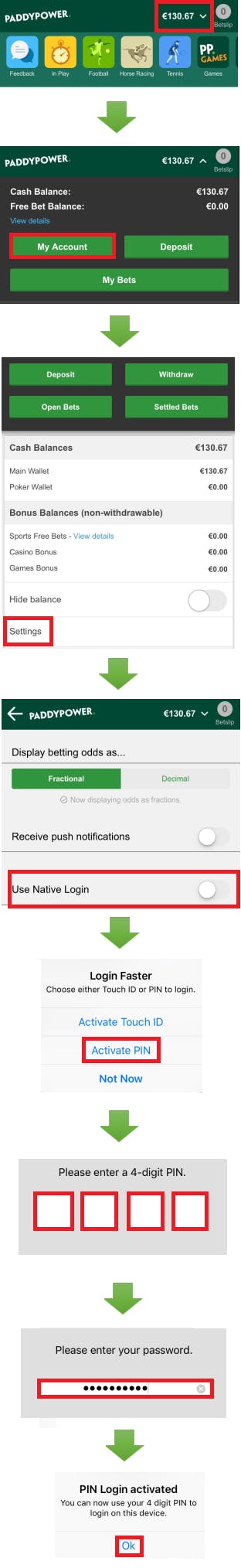
How to Login using your PIN
After you have activated PIN Login on your device you will be able to Login to the Paddy Power app using your PIN code. When you enter the Paddy Power App tap login and a window will appear. In this window, you will be asked for your 4 digit PIN. When you have entered your PIN successfully you will be logged in to your Paddy Power account.
How to turn off PIN Login
If you wish to turn off PIN Login, simply tap the 'Use Native Login' toggle bar on the settings screen to the default mode.
