Changing your password is quick and easy as we'll outline below. For enhanced security, never reuse your Paddy Power login and password on other sites.
How to Change your Password
- Step 1. Click on 'My Account' in the upper right corner of the home page, then select
- Step 2. 'My account' from the drop down.Highlight 'My details' from the top navigation bar and select from the drop down
- Step 3. Next to the 'About you' section, click then enter your current password, new password and confirm the new password.
- Step 4. When finished, click 'Save changes' to apply your change.
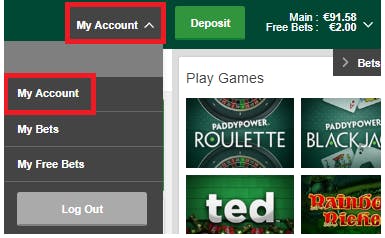

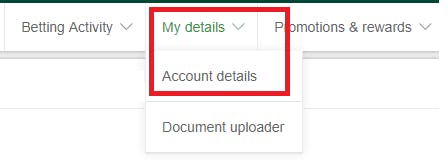

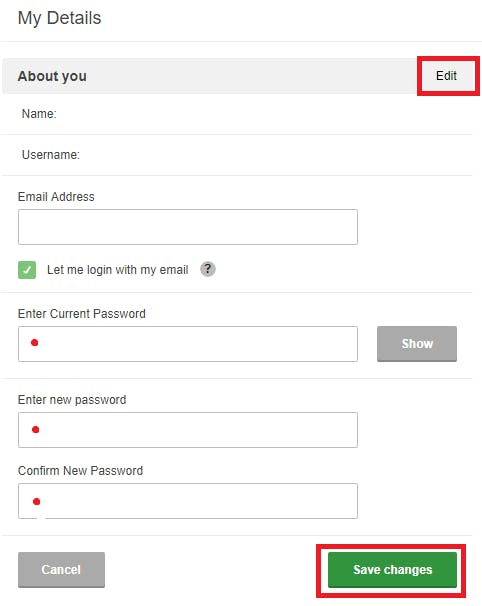
find more help here